How to Create and Manage Contacts in GetSet GHL:
When it comes to lead generation and effective sales management, everything starts with your contacts. Whether you work in real estate, mortgage, or financial services, managing contacts inside a CRM is the first step to consistent results.
Get Set GHL (powered by GoHighLevel) makes it simple. With powerful CRM and marketing automation, you can capture, organize, and personalize outreach to close more deals, faster.
In this guide, we’ll cover who needs contacts, what they are, when/where to create them, why they matter, and how to manage them step-by-step in Get Set GHL.
1) Create a New Contact
Your CRM journey begins with adding your first contact. This ensures you’re ready to capture and nurture new opportunities.
Steps to create a contact in Get Set GHL:
Go to Contacts.
Click Add Contact.
Enter details (name, email, phone, etc.).
Click Save.

With Get Set GHL’s marketing CRM, you’re not just storing names—you’re preparing automation and personalized engagement from day one.
2) Edit an Existing Contact
Accurate data is critical. Outdated information hurts both sales performance and campaign targeting.
Steps to edit a contact:
Open Contacts.
Select the contact to update.
Edit fields in the contact card.
Click Save.

Keeping your database current ensures workflows, reminders, and campaigns stay relevant and effective.
3) Create Custom Fields
Every business tracks different details. Custom fields let you tailor Get Set GHL to your workflow.
Steps to create a custom field:
Go to Settings → Custom Fields.
Click Add Field.
Choose the type (text, dropdown, date, etc.).
Add name, group, and placeholder.
Click Save.
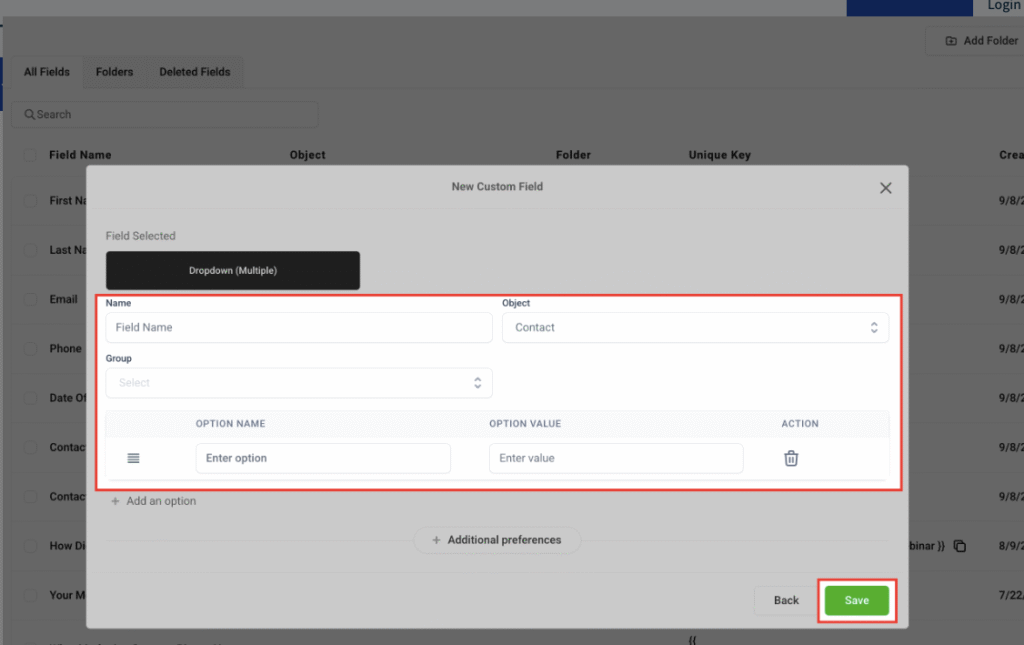
Examples by niche:
Real Estate: Property preferences, communities, price range.
Mortgage: Credit score band, pre-approval status, loan type.
Financial Services: Income bracket, risk profile, portfolio tier.
Why Contact Management in Get Set GHL Matters
Boosts marketing & automation performance with complete, clean data.
Enables personalization that improves landing page and funnel conversion.
Aligns sales teams with clear ownership, notes, and next steps.
Improves pipeline visibility and reporting across sources and stages.
FAQs
1) Who should use contacts in Get Set GHL (Powered by GoHighLevel)?
Any owner, marketer, or sales team looking to improve lead generation, follow-up, and deal flow.
2) What’s the benefit of custom fields?
They make your CRM flexible—so you can manage data unique to your business and segment audiences precisely.
3) How does Get Set GHL help with lead generation?
It combines CRM + marketing automation to capture leads, trigger multi-channel nurture, and convert with pipelines, calendars, and payments.
4) Is Get Set GHL a free CRM?
Get Set GHL isn’t a typical free CRM—it’s a complete marketing and sales platform with automation, funnels, calendars, and analytics.
Final Thoughts
Contact management is the backbone of a successful CRM strategy. By using Get Set GHL (powered by GoHighLevel) to create, edit, and customize contacts, you set the foundation for stronger pipelines, smarter automation, and more effective lead gen campaigns.
At Get Set GHL, we help businesses get the most out of GoHighLevel—setting up pipelines, automations, snapshots, and contact systems that turn prospects into clients.
👉 Ready to streamline contact management and boost conversions?
Book a free consultation or start with our 30-day trial on the Features page.
